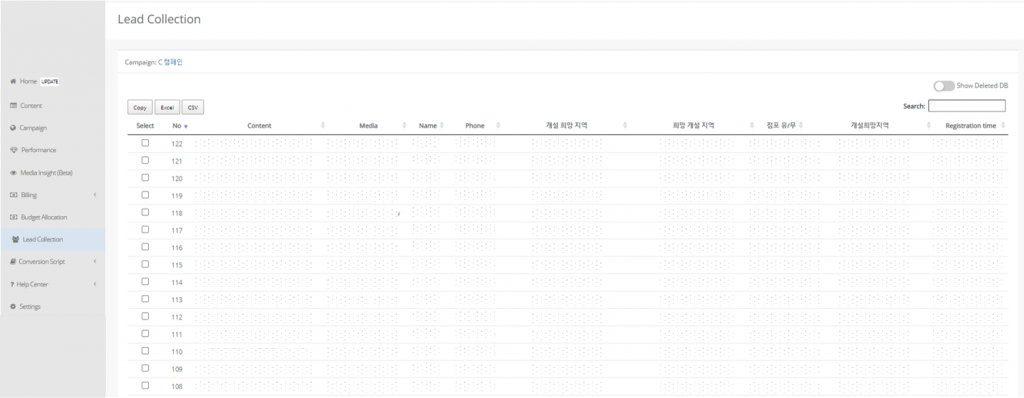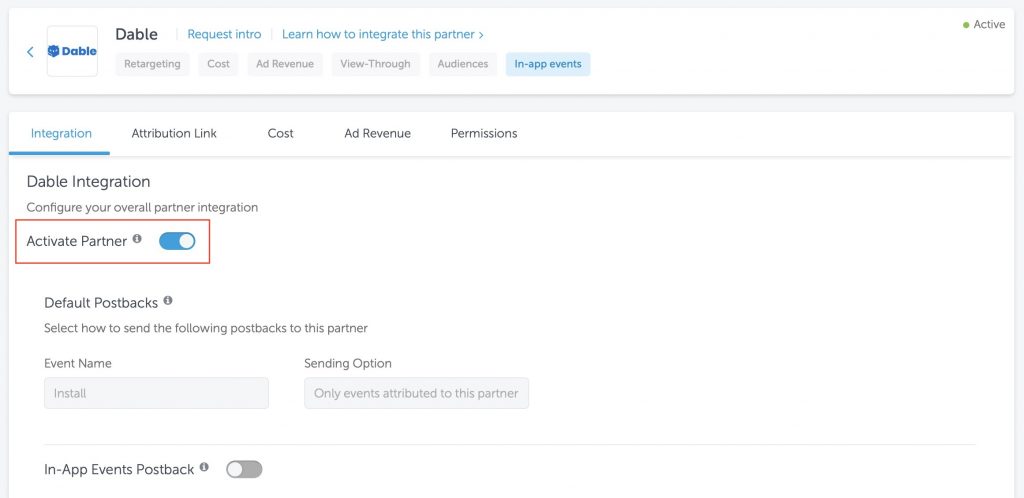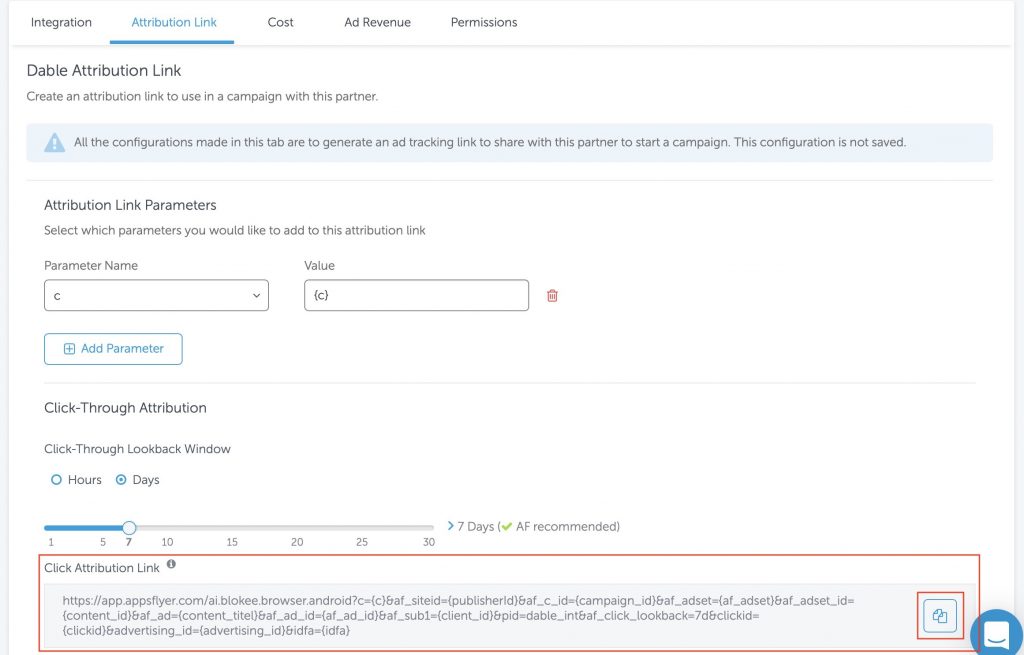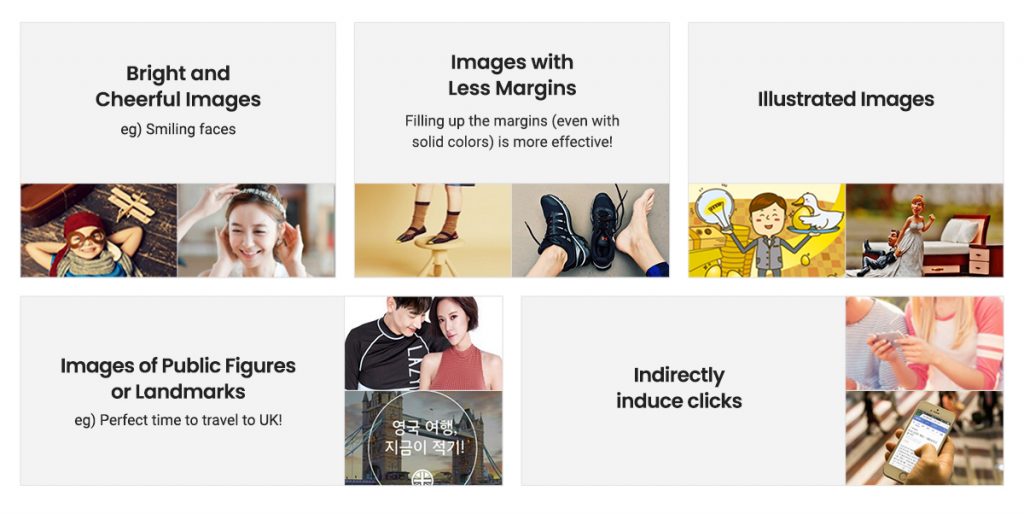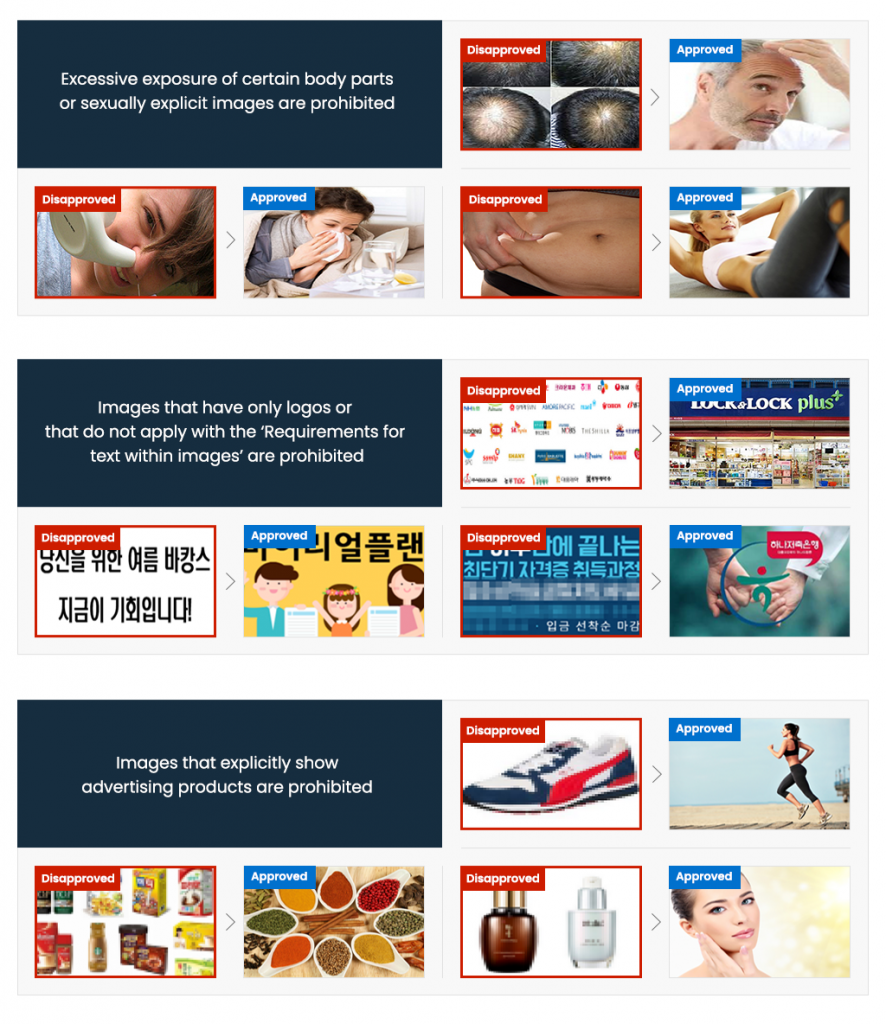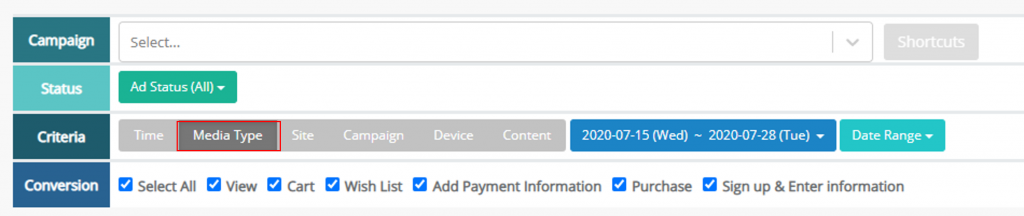Integration Process
With adbrix, you can identify which marketing campaign or media attributed to app installs. Segmented data reports provide detailed information on how many of each type of users were gained from different networks, channels, ad type, ad groups and creatives. Linking adbrix is helpful in optimizing your ads and also in the following situations:
- Accurately analyzing data on conversions like app installs occurred on Dable Network
- Setting ad goals based on the analysis and tracking and optimizing campaign performance
Process
You should first start the linking process in adbrix and then work on the remaining additional settings (create content, enable tracking, etc.) in Dable Dashboard.
1. Partner settings
In the adbrix dashboard, click ‘Ad Partner Settings’ under ‘Attributions’ and search for Dable. Enable partner (Dable) for attribution and postback sending.
Enable partner, postbacks, and in app events
- 1-1. Attributions – AD Partner Settings – search for ‘Dable’

1-2. Click ‘Dable’ to enable partner

1-3. Postbacks

1-4. In App Events

1-5. View/Edit In App Events – Override

1-6. View/Edit In App Events – Edit value

Dable event names supported in adbrix
- Install: install
- Sign up: abx:sign_up
- Loigin: abx:login
- App open: abx:daily_first_open
- View: abx:product_view
- Add to cart: abx:add_to_cart
- Purchase: abx:purchase
- Event1: abx:custom_evt_1
- Event2: abx:custom_evt_2
- Event3: abx:custom_evt_3
2. Campaign settings
You can create tracking links and deep links in ‘AD Campaign’ under ‘Attributions’ on adbrix Dashboard. These links will be used as landing URLs when creating a content in Dable.
2-1. Creating a new campaign

2-2. Postback Final Setting – App Open Postbacks

2-3. Postback Final Setting – In App Event Postbacks

2-4. Tracking Link – select Dable

2-5. Link with AD Campaign

2-6. Create Tracking Link and Deep Link – 1. Define

Enter the name of the tracking link and select its landing format.
*Download + Deeplink: Use market landing for app download and deep link together.
*Download:Does not use deep link.
2-7. Create Tracking Link and Deep Link – 2. Configure Options

Set the path value for apps for deep link; tracking links does not need path value.
*You should first complete configuring AD Landing Settings appropriate for each app.
*Tracking parameters are matched by Dable automatically, so you do not need to touch anything.
2-8. Create Tracking Link and Deep Link – 3. Complete

3. Settings in Dable
Add the tracking link (or deep link) created in the adbrix dashboard as your landing URL. Then, check the ‘Link adbrix’ button in the Dable dashboard and you’re all set!
Create content
1-1. Marketing Dashboard – Create content – Outlink

*Click ‘I want to set different landing pages for Android and iOS’.
*Add different tracking links (deep links) for Android and iOS.
1-2. Marketing Dashboard – Create content – Content details – Tracking – Link adbrix

Related Guide