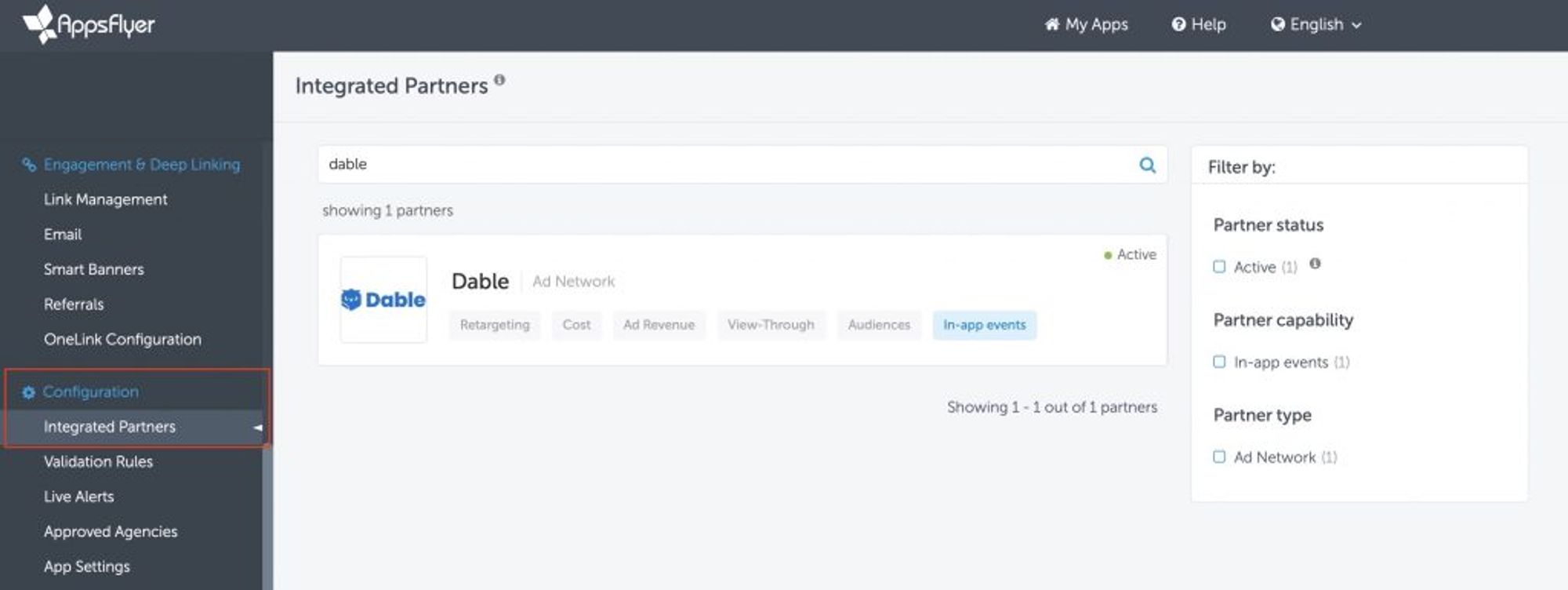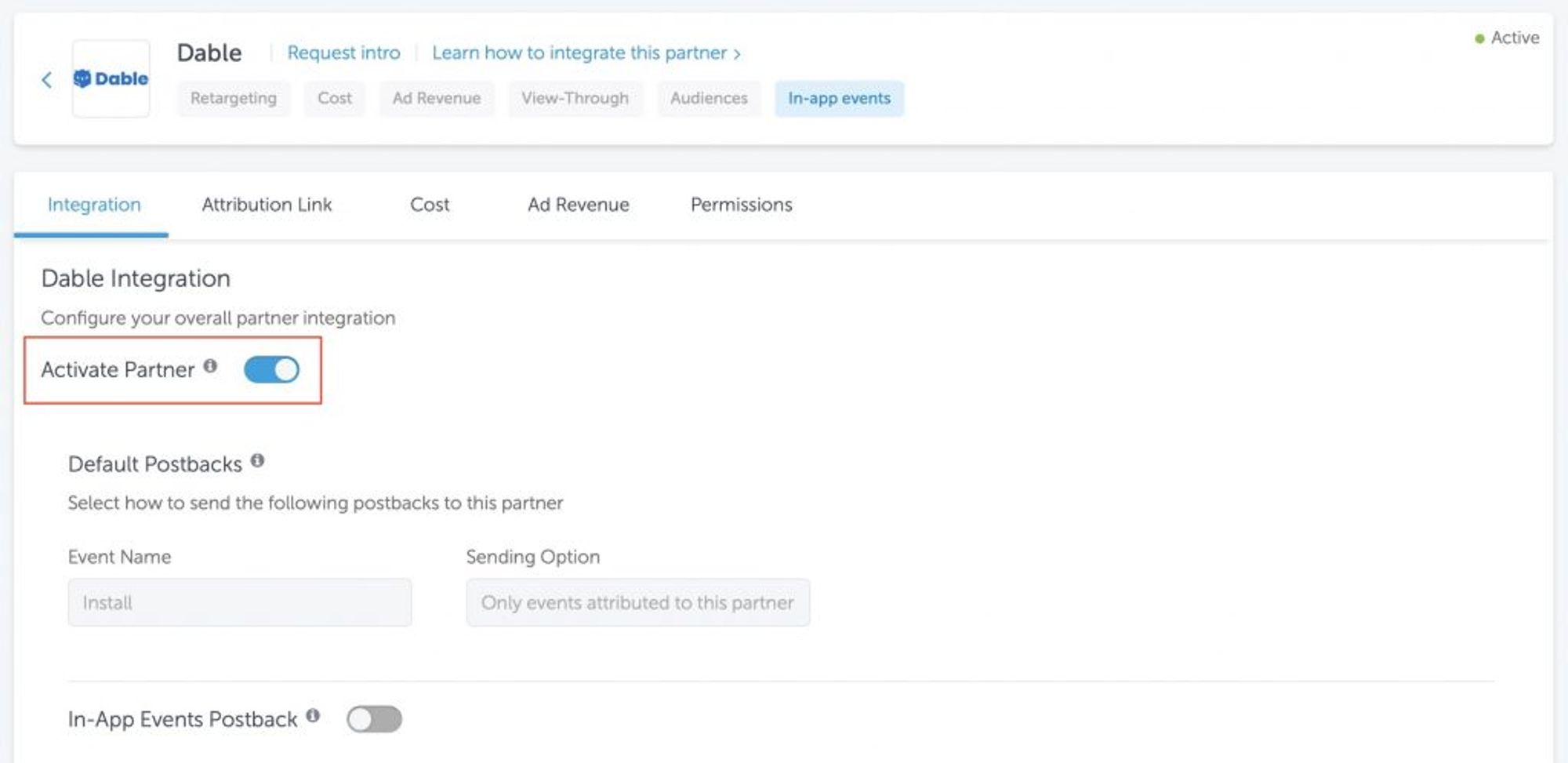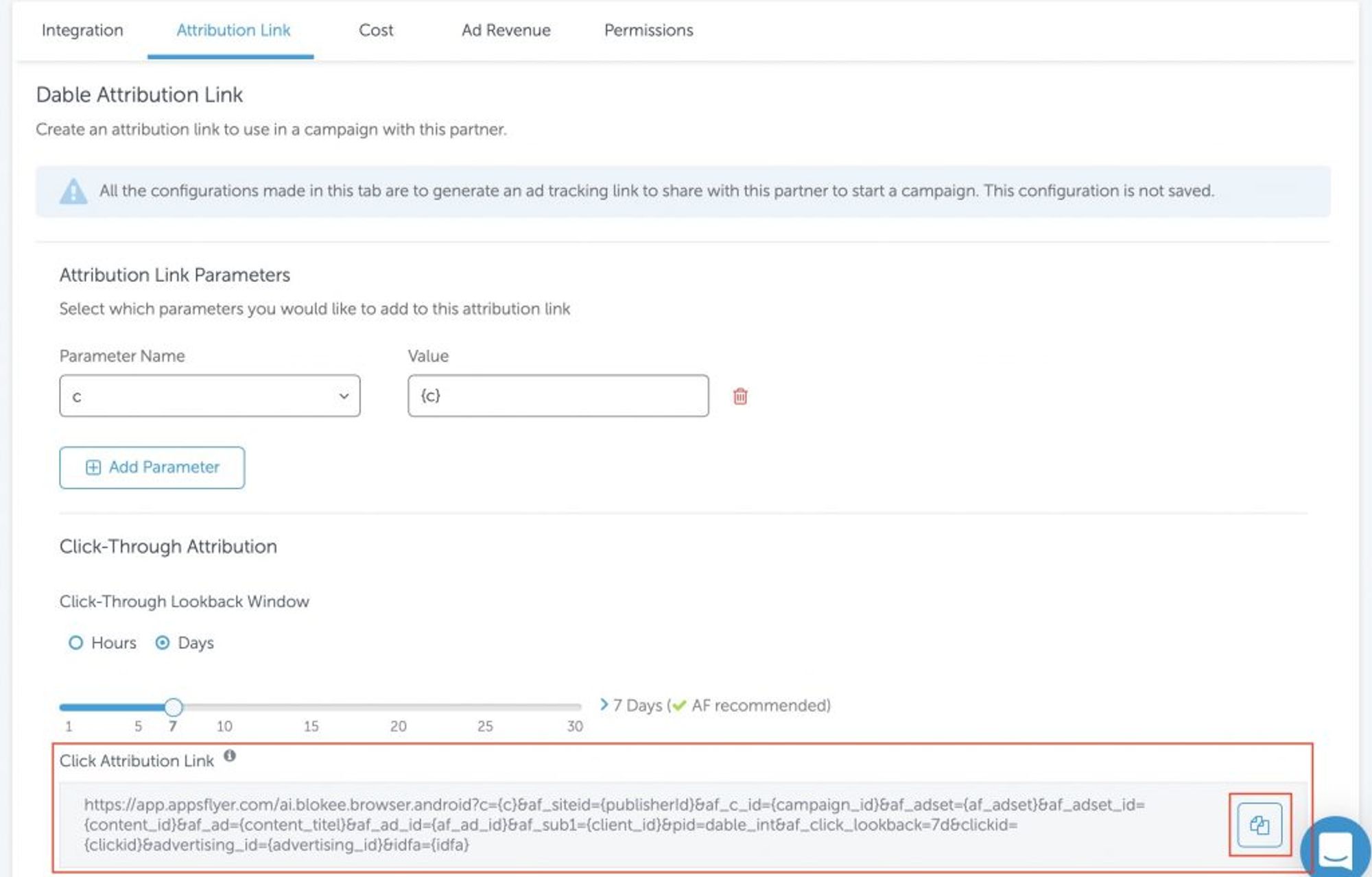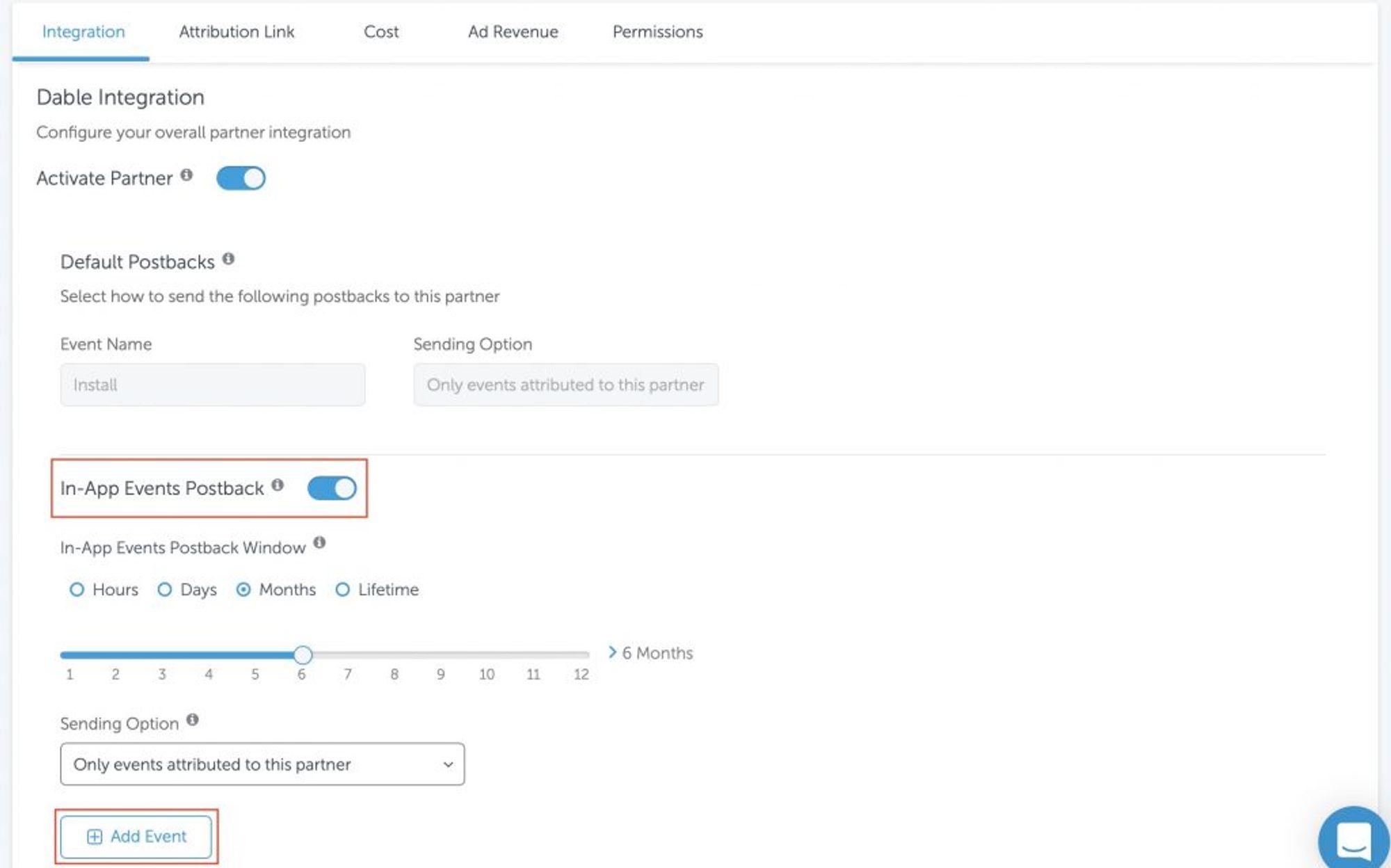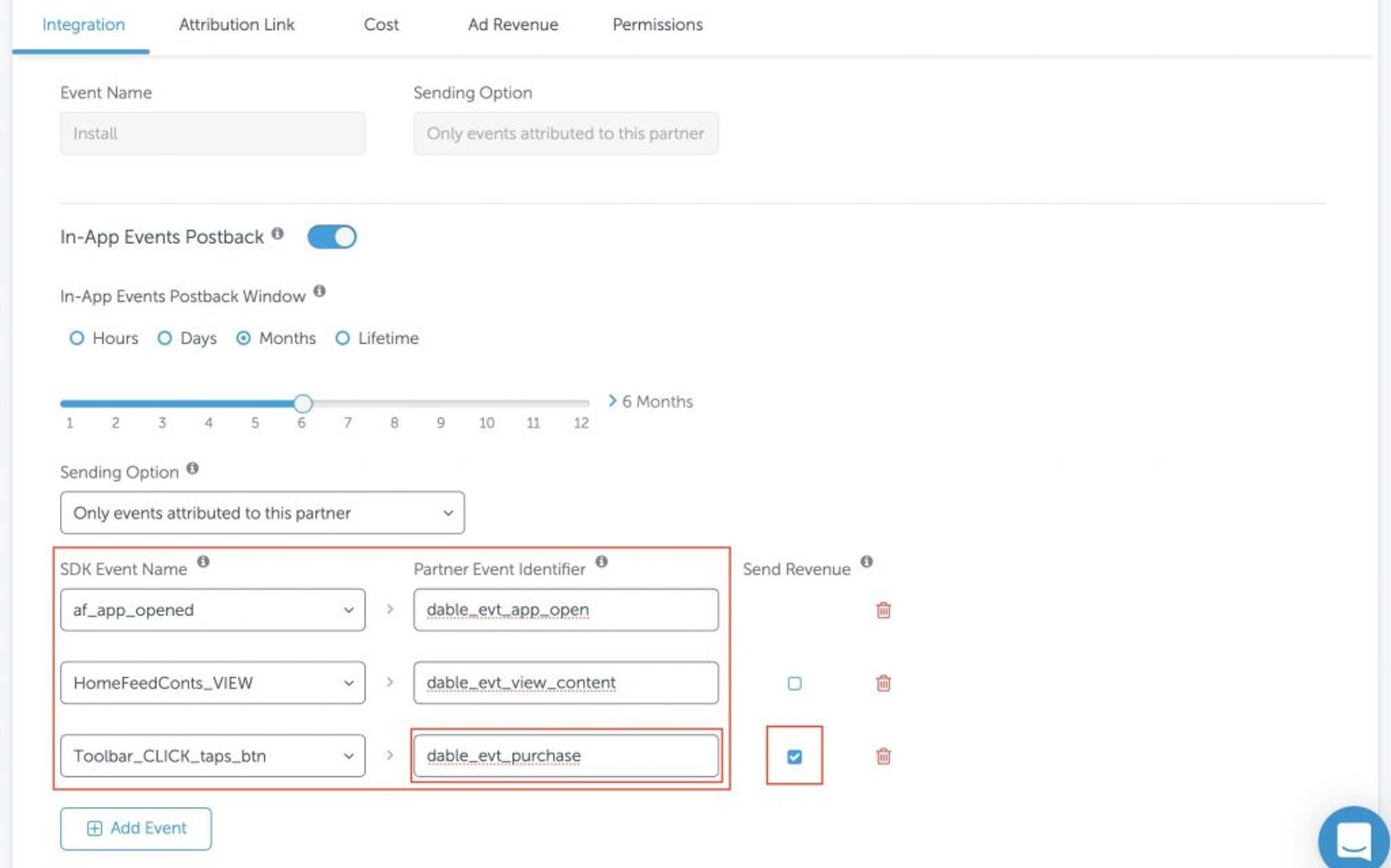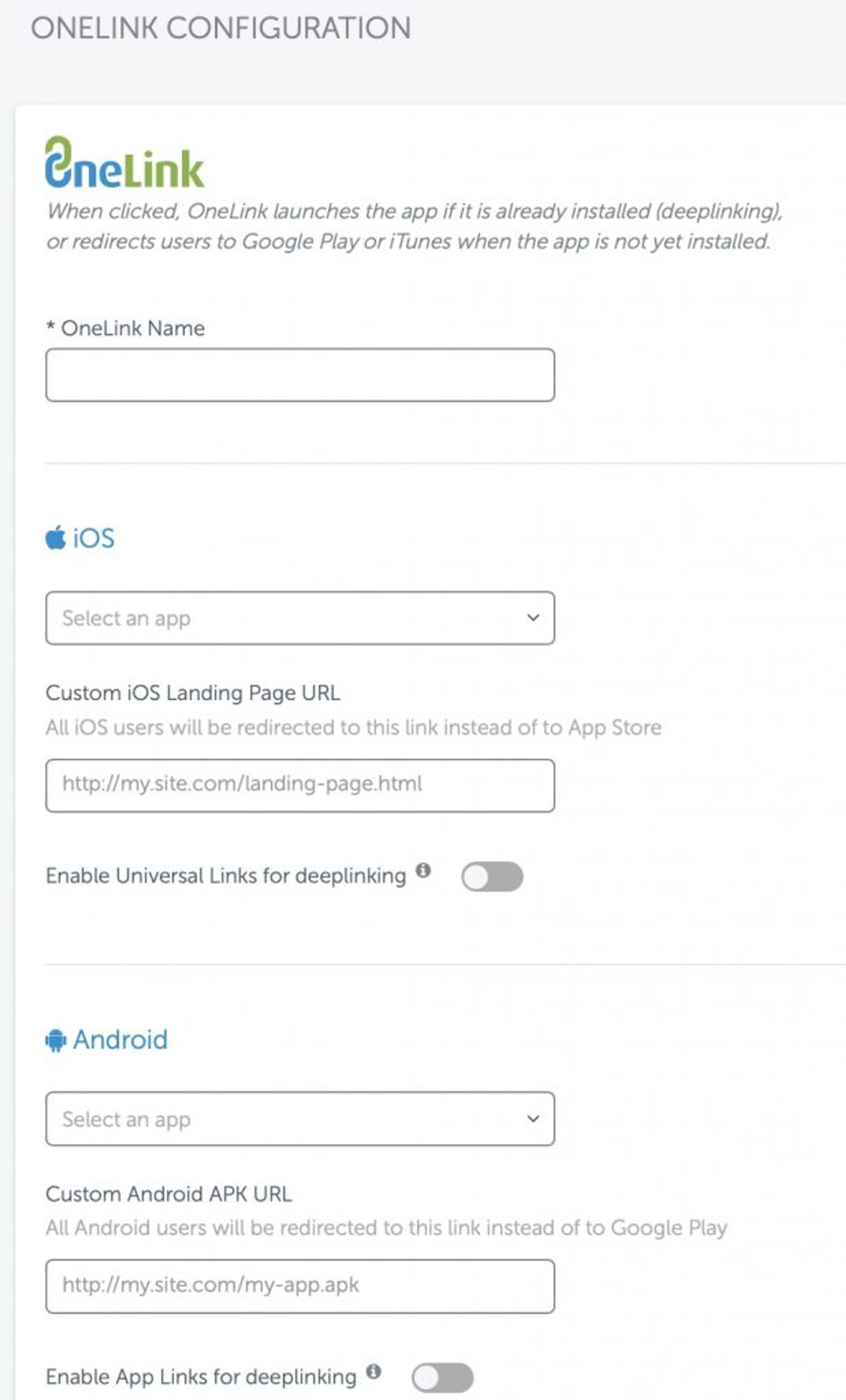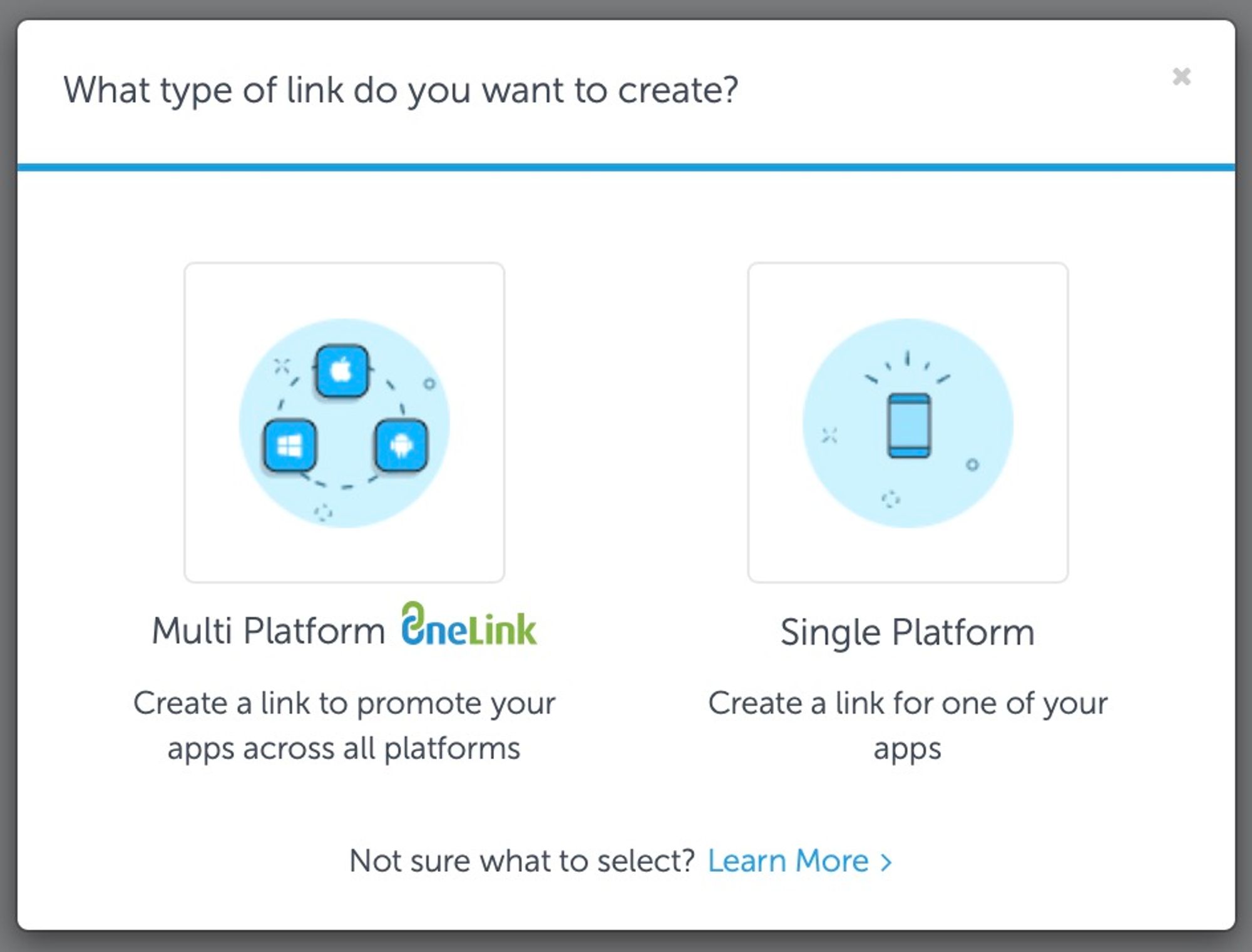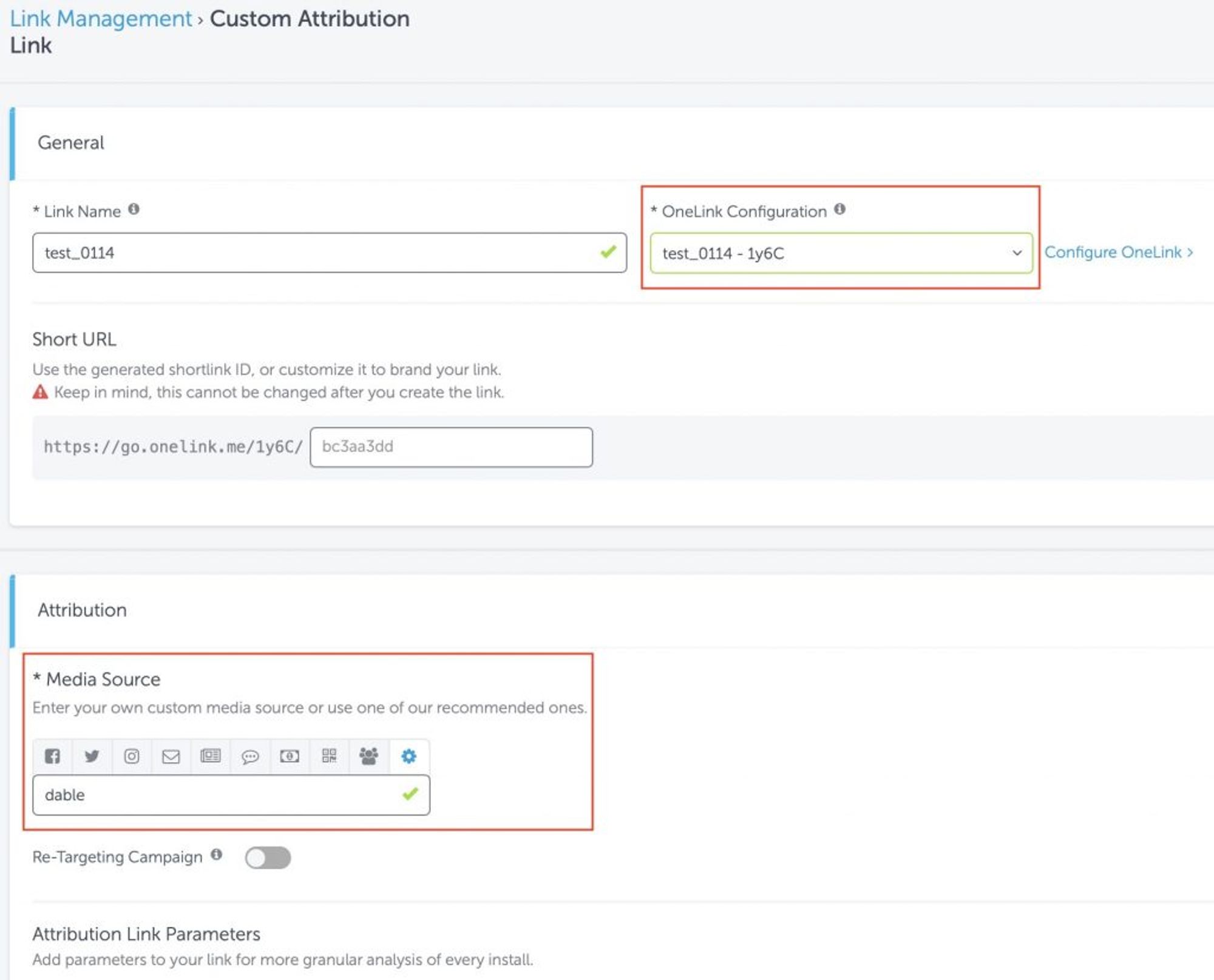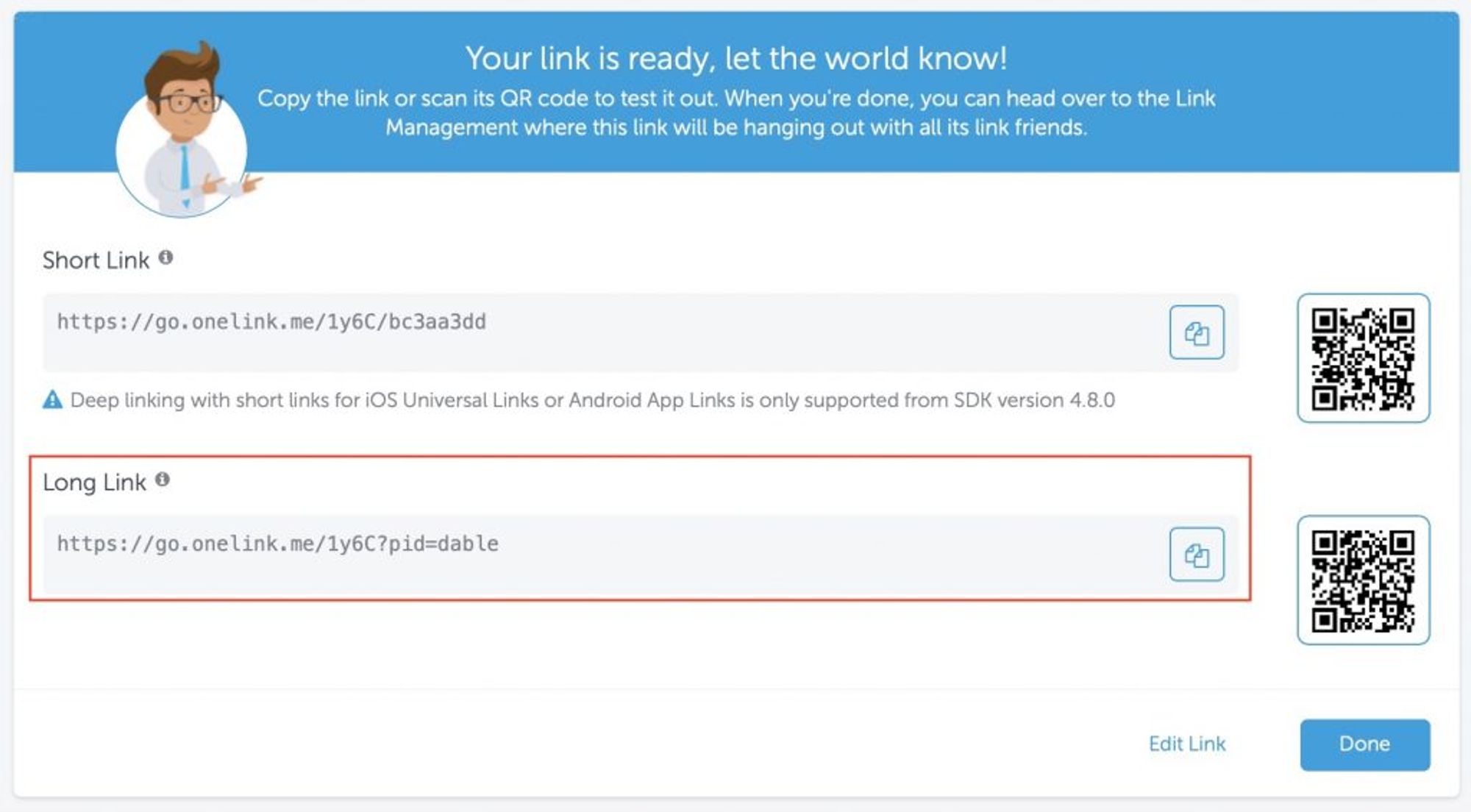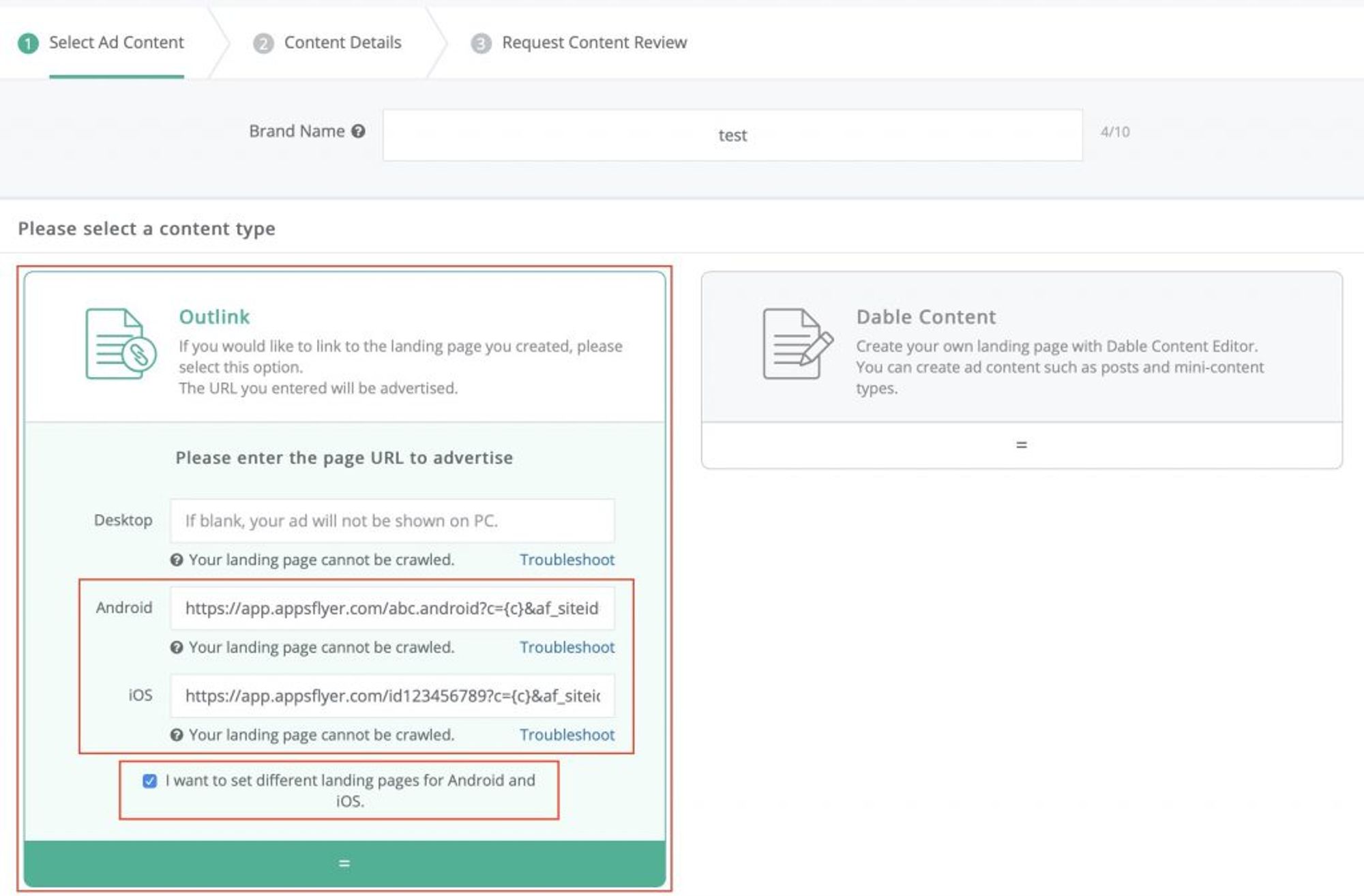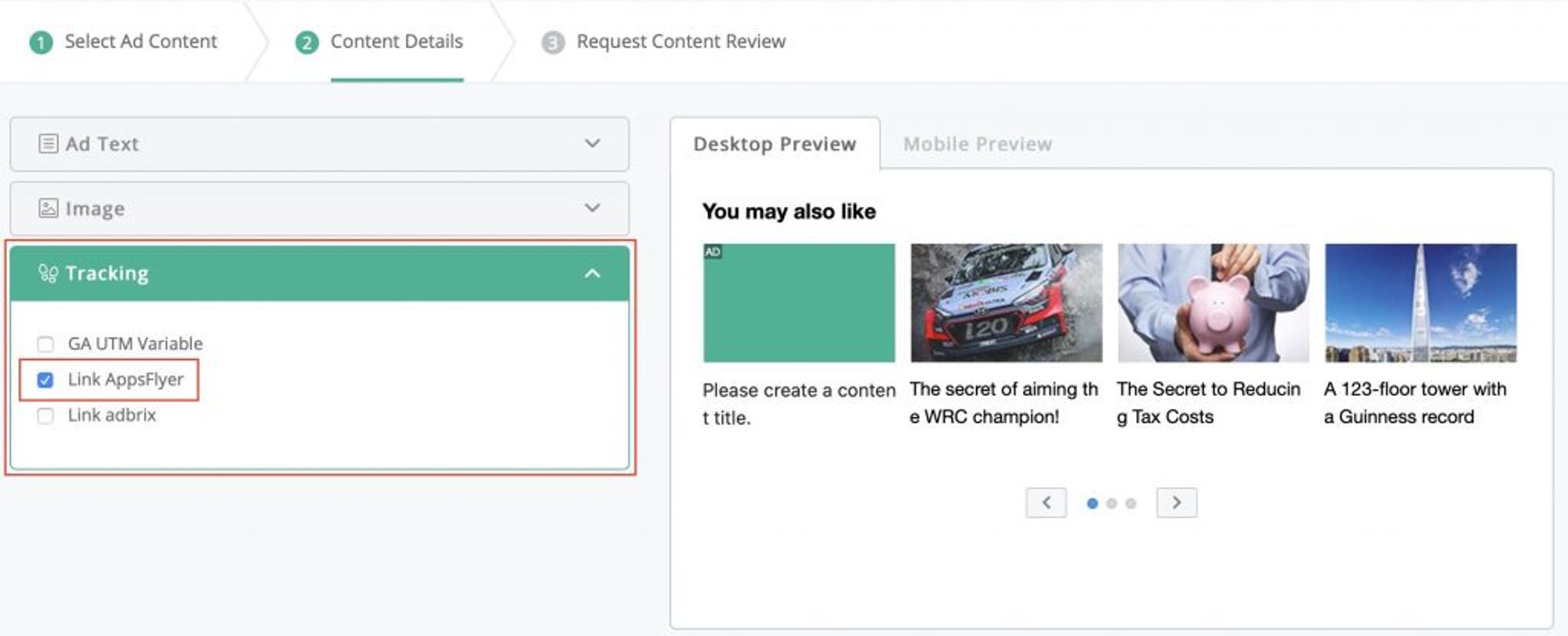Integration Process
1. AppsFlyer Settings
1) Integrated Partners
1. Configuration – Integrated Partners – Enter ‘dable’ in the search box
2. Click the ‘dable’ – Activate Partner → Activate partner for attribution and postback transfer
2) Attribution Link
Configuration – Integrated Partners – Click the ‘dable’ – Click the ‘Attribution Link’ button
•
Check the Attribution Link that connects to the app market (Google Play or App store)
•
Copy the URL and use it as the landing URL when creating contents in Dable
•
Lookback window is the period of time to measure achievements. For example, if you set the lookback window to 7 days, only the events that have occurred within 7 days after clicking on the ad will be recognized as the achievement of the ad network.
•
Parameter value is automatically matched by Dable, so no setting is required
3) In-App Events
1. Configuration – Integrated Partners – Click the ‘dable’ – Activate Partner – Activate In-App Events Postback & Add Event
2. Select Event Name and Partner Event Name → On the left side, select the event name assigned from the advertiser app. For the partner event name on the right side, choose from the Dable event names below and make a match
10 Dable event names
•
Install: dable_evt_install
•
View: dable_evt_view_content
•
Sign up & Enter information: dable_evt_registration
•
Login: dable_evt_login
•
Open App: dable_evt_app_open
•
Shopping Cart: dable_evt_add_to_cart
•
Purchase: dable_evt_purchase (If you want to track purchase events, you need to check the ‘Send Revenue’ button)
•
event1: dable_evt_custom_1
•
event2: dable_evt_custom_2
•
event3: dable_evt_custom_3
In-app event postback window refers to the period of sending the postback to Dable on in-app events that take place after install, reattribution, and reengagement
4) OneLink
1. Engagement & Deep Linking – OneLink Configuration – Add OneLink *Select OneLink Name & App
2. Engagement & Deep Linking – Link Management – Add Custom Attribution Link *Select link type (related guide)
3. 1 General Setting – Link Name and OneLink Configuration – click the ‘Create Link’ at the bottom *Select the OneLink set at 4-1 in the ‘Onelink Setting’ tab *Enter ‘Dable’ for Media Source
4. Select Link – Long Link *Only Long Link can be used
2. Dable Settings
1) Create Content
1. Dashboard – Content – Create Content – Select a content type – Outlink
•
Click ‘I want to set different landing pages for Android and iOS.’
•
Create separate Attribution(tracking) Links for Android/iOS
•
No separation needed for OneLink
Dashboard – Content – Create Content – Content Details – Tracking lick ‘Link AppsFlyer’